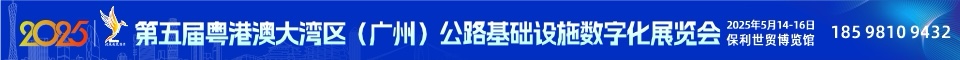百度多智能体协作App心响正式推出iOS版本
近日,百度多智能体协作App心响日前正式推出iOS版本,用户可在苹果应用商店搜索下载。据悉,心响App是今年4月25日在Create2025百度AI开发者大会上推出的一款通用超级智能体产品,已上线包括例行任务、城市旅游、AI相亲、深度研究、游戏开发在内的十大场景超200个任务类型,未来计划将任务类型扩展到10万以上。
最好的办公协同软件-ONLYOFFICE协作空间31发布内容详解

全新升级的 ONLYOFFICE 协作空间有着约 40 项新功能和改进,将您的文档协作和管理体验提升到全新高度。后面有一键安装的方法可以获取
原文
1.General changes
Fixed a security issue in NextJS (Authorization Bypass in Next.js Middleware)A new SSR client (/sdk) has been added for working with the JS-SDK, which includes basic modules for working with DocSpace (file-selector, room-selector, public-room)Implemented basic functionality of the public room for the SDK clientExpanded methods for connecting the JS-SDK on the settings pageAdded a key parameter to the URL of Filling Forms Room, Custom Room, and Public Room. Now a link to a room can be copied directly from the browser's address barAdded a page with an error message for opening a file of an unsupported format via an external link that is no longer available2.Settings
Updated button colors for adding and changing the avatar in the profileAdded an error message to the main settings methods in the sections Backup and RestoreThe "Company Name" field in the Branding section has been replaced with "Brand name" and "Generate logo from text"Added a data storage region in Storage management for the cloud versionAdded a setting for deep linkAdded a setting to disable email activation for LDAP/SSO portal usersThe DeveloperTools section is now available to all users except guestsAdded triggers in the Developer tools – Webhooks sectionAdded a section for API keys in the Developer ToolsThe form for configuring the document editing server service in the Integration - Document Service section has been modified to allow specifying a secret key and Authorization header3.Login page
Added the ability to share guests. When selecting the "Share guest" option in the Contacts/Guests section, the user receives a link to a new confirm page called "GuestInviteForm"The account is now automatically linked to the DocSpace account with the same email address when logging in via social media4.Documents
Added the ability to delete a file version in the version panelAdded the ability to create templates from rooms and rooms from templatesImplemented the ability to fill out the form based on user roles in the Virtual Data RoomAdded the ability to share PDF forms directly without roomsAdded a password input dialog when downloading a protected file in a format different from the originalUpdated the library for thumbnail generationLinks created in the Documents section are now created with no expiration date and with Read only access by defaultThe search bar on mobile devices is now hiding when scrolling downSettings for the "SearchInContent" and "WithSubfolders" document filters have been removed and are now enabled by defaultThe report format in Filling Form Room has been changed to XLSXImproved user interaction during operation progressThe appearance of the tiles near the rooms has been changedAdded a training system for the Form Filling RoomAdded the ability to enable and disable custom filters for tableAdded new document types (PDF Form and PDF Document) and filters (PDF-forms and PDF-documents)The design of the "Fill in as" and "Share to fill out" panels has been unified in styleThe "Share" button has been removed from the editor for PDF formsThe logic of the link creation in the editor has been moved from "Share panel" to "Share to fill out"The list of push notifications in the mobile app for events on the portal has been expanded5.Management
Added an ability to encrypt data at rest in the server version6.Accounts
Added the ability to downgrade a type to User and to Guest翻译
1.常规变更
• 修复NextJS中的安全问题(Next.js中间件授权绕过漏洞)• 新增用于JS-SDK交互的SSR客户端(/sdk),包含DocSpace基础模块(文件选择器、房间选择器、公共房间)• 为SDK客户端实现公共房间基础功能• 扩展设置页面中JS-SDK的接入方法• 在表单填写室、自定义室和公共室的URL中新增密钥参数,现可直接从浏览器地址栏复制房间链接• 新增错误提示页面,用于处理通过失效外链打开不支持格式文件的情况
2.设置项
• 更新个人资料头像添加/更换按钮颜色• 在备份与恢复模块的主设置方法中添加错误提示• 品牌定制部分的"公司名称"字段更改为"品牌名称"和"从文本生成Logo"• 云端版本存储管理新增数据存储区域显示• 新增深度链接设置项• 新增LDAP/SSO门户用户免邮箱激活设置• 开发者工具模块现对所有非访客用户开放• 开发者工具-Webhooks部分新增触发器功能• 开发者工具新增API密钥模块• 集成-文档服务部分中配置文档编辑服务器服务的表单已修改,现允许指定密钥和授权标头
3.登录页面
• 新增访客分享功能。在联系人/访客模块选择"分享访客"时,用户将获得名为"GuestInviteForm"的新确认页面链接• 通过社交账号登录时,自动关联同邮箱的DocSpace账户
4.文档模块
• 版本面板新增文件版本删除功能• 新增从模板创建房间和从房间生成模板功能• 实现虚拟数据室中基于用户角色填写表单的权限控制• 新增无需房间直接分享PDF表单功能• 下载非原始格式的加密文件时新增密码输入对话框• 更新缩略图生成库• 文档模块创建的链接默认调整为无过期日期的只读权限• 移动端搜索栏下滑时自动隐藏• 移除"内容搜索"和"包含子文件夹"文档筛选设置项,现默认启用• 表单填写室的报告格式更改为XLSX• 优化操作进度中的用户交互体验• 调整房间旁的信息板样式• 新增表单填写室培训系统• 新增表格自定义筛选开关功能• 新增文档类型(PDF表单与PDF文档)及对应筛选器• 统一"填写身份"和"分享填写"面板的设计风格• 移除PDF表单编辑器的"分享"按钮• 将编辑器中的链接创建逻辑从"分享面板"迁移至"分享填写"模块• 移动端推送通知新增门户事件类型
5.管理功能
• 服务器版本新增静态数据加密功能
6.账户管理
• 新增用户类型降级为普通用户和访客的功能








福利推荐-一键安装方法获取
豆豆容器市场 专注提供优质Docker应用服务,集成一键式容器安装功能,助力用户快速部署OnlyOffice、Nextcloud、可道云等办公应用。平台新增IPv6内网直连技术,搭配自动化SSL证书配置及智能域名解析功能,为家庭云服务提供完整技术方案,简化私有云搭建与运维流程,轻松实现高效云端协作管理。
onlyoffice已经支持ARM和x86双模式安装,其他软件同步支持中。
地址: https://ds.sendtokindle.net.cn/

相关问答
什么是协同作用?_作业帮
[最佳回答]在生物领域协同作用的定义是,不同激素对同一生理效应都发挥作用.例如垂体分泌的生长激素和甲状腺分泌的甲状腺激素,都有着促进生长,促进新陈代谢的...
(全方面已更新(今日.搜狐)_芭乐app下载和安装通用版APPv7.5....
芭乐app下载和安装芭乐app下载和&...
6合宝典下载安装官方版开发者版本APPv7.1.0-图吧地图
这些倍数高于标准普尔500指数成分股的平均水平,但这些企业的经济回报也高于平均水平6合宝典下载安装安卓版若拉长周期来看,一些精品高端住宅项目已经表现出穿越...
协同作用和拮抗作用高中生物里所有的激素间的协同和拮抗作用...
[最佳回答]1拮抗作用:胰岛素和胰高血糖素2协同作用:肾上腺素与胰高血糖素;甲状腺激素和肾上腺素;甲状腺激素和性激素;甲状腺激素和生长激素;生长素和细胞分...
协同办公文件无法另存为?
如果您在协同办公文件中无法另存为,请尝试以下解决方法:1.检查您是否有编辑权限:如果您没有编辑权限,则无法另存为文件。请联系文件的所有者或管理员以获取...
MIUI+Beta版(小米多屏协同软件)-ZOL问答
这玩意儿就是让手机和电脑一起干活儿更顺畅的同步软件,是MIUI的第一个跨界作品...直接去官方网站上下载个开发版的然后在安全中心里开启ROOT以后安装个系统卸载...
自己下载的windows10安装华为电脑后可以使用多屏协同吗?
可以,但需要注意以下几点:1.确认华为电脑是否支持多屏协同功能;2.确认安装的Windows10版本是否支持多屏协同功能;3.确认电脑和外接显示器的连接方式和...
有什么适合小团队的协作工具?
推荐一款适合中小企业使用的在线协同办公软件-无忧·企业在线文档。这是一款支持开源(提供100%源代码)、私有化部署(并支持SaaS模式与PaaS模式)、支持二次开...
有没有在线协同的excel软件?
感谢推荐!在线协同表格除了传统的Excel和WPS表格外,还有SeaTable,它是新型的在线协同表格和信息管理系统,能用表格的形式来方便的记录和管理各类零散信息。...
为什么打开协同软件不能下载之前做的工程?-答疑解惑-广联达...
[最佳回答]软件是以学习版本运行的,学习版的协同软件是不能下载工程和浏览电子招标书的。